Lecture 12 — While Loops¶
Overview¶
- While loops
- Break and continue
- Examples:
- Counting and summations; simple input
- Random walk
- Amino acid search
- Infinite loop
- Input loops
- Controlling loops through break, continue and enumerate
- Difference between for and while.
Reading: Practical Programming, rest of Chapter 7.
Part 1: The Basics¶
- for loops tend to have a fixed number of iterations computed at the start of the loop
- while loops tend to have an indefinite termination, determined by the conditions of the data
- Most Python for loops are easily rewritten as while loops,
but not vice-versa.
- In other programming languages, for and while are almost interchangeable, at least in principle.
Basics of While¶
Our first while loop just adds digits and could easily be a for loop
i=1 sum = 0 while i<10: sum += i i += 1 print sum
General form of a while loop:
while condition: block
Steps
- Evaluate any code before while
- Evaluate the while loop’s condition:
- If it is True, evaluate the block of code, and then repeat the evaluation of the condition.
- If it is False, end the loop, and continue with the code after the loop.
In other words, the cycle of evaluating the condition followed by evaluating the block of code continues until the condition evaluates to False.
While Loop to Add Numbers From Input¶
Here is a while loop to add the non-zero numbers that the user types in.
sum = 0 end_found = False while not end_found: x = int( raw_input("Enter an integer to add (0 to end) ==> ")) if x == 0: end_found = True else: sum += x print sum
We will work through this loop by hand in class.
Part 1: Exercises¶
- Write a while loop to output the numbers from 9 down to and including 0.
- Write a function that returns the index of the first negative number of the list passed to it as an argument. It should use a while loop and it should return -1 if there are no negative numbers in the list.
Part 2: Controlling While Loops¶
- We can control while loops through use of
- break
- continue
- We need to be careful to avoid infinite loops
Using a Break¶
We can rewrite the above example to terminate the loop immediately upon seeing the 0 using Python’s break:
sum = 0 while True: x = int( raw_input("Enter an integer to add (0 to end) ==> ")) if x == 0: break; sum += x print sum
break
- sends the flow of control immediately to the first line of code outside the current loop, and
The while condition of True essentially means that the only way to stop the loop is when the condition that triggers the break is met.
Continue: Skipping the Rest of a Loop¶
Suppose we want to skip over negative entries in a list. We can do this by telling Python to continue when it sees a blank line:
for item in mylist: if item < 0: continue print item
When it sees continue, Python immediate goes back to the while condition and re-evaluates it, skipping the rest of the loop.
Any while loop that uses break or continue can be rewritten without either of these.
- Therefore, we choose to use them only if they make our code clearer.
- A loop with more than one continue or more than one break is often unclear!
This particular example is probably better without the continue.
- Usually when we use continue the rest of the loop would be much longer, with the condition that triggers the continue tested right at the time.
Infinite Loops and Other Errors¶
One important danger with while loops is that they may not stop!
For example, it is possible that the following code runs “forever”. How?
n = int(raw_input("Enter a positive integer ==> ")) sum = 0 i = 0 while i != n: sum += i i += 1 print 'Sum is', sum
How might we find such an error?
- Careful reading of the code
- Insert print statements
- Use the Wing IDE debugger.
We will practice with the Wing IDE debugger in class, using it to understand the behavior of the program. We will explain the following picture
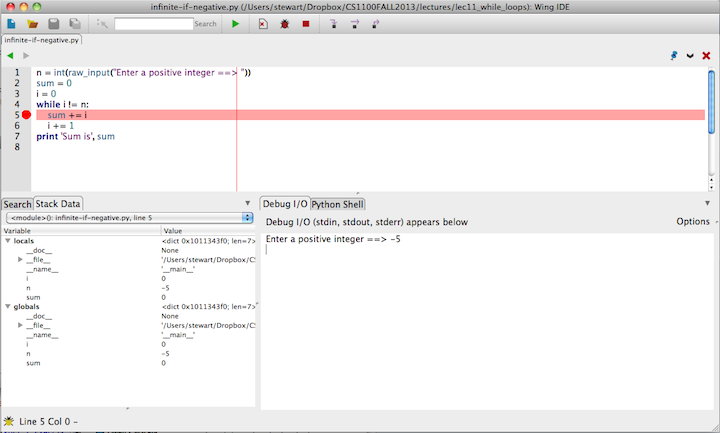
and note the use of
- The hand, bug and stop symbols on the top of the display, and
- The Debug I/O and Stack Data at the bottom of the display.
Part 2 Exercises¶
Given two lists L1 and L2 measuring the daily weights (floats) of two rats write a while loop to find the first day that the weight of rat 1 is greater than that of rat 2.
Do either of the following examples cause an infinite loop?
import math x = float(raw_input("Enter a positive number -> ")) while x > 1: x = math.sqrt(x) print x
import math x = float(raw_input("Enter a positive number -> ")) while x >= 1: x = math.sqrt(x) print x
Example: Random Walk¶
Many numerical simulations, including many video games involve random events.
Python includes a module to generate numbers at random. In particular,
import random # Print three numbers randomly generated between 0 and 1. print random.random() print random.random() print random.random() # Print a random integer in the range 0..5 print random.randint(0,5) print random.randint(0,5) print random.randint(0,5)
We’d like to use this to simulate a “random walk”:
- Hypothetically, a (very drunk) person takes a step to the left or a step to the right, completely at random (equally likely to go left or right), in one time unit.
- If the person is on a platform with
 steps and the person
starts in the middle, this process is repeated until s/he falls
off (reaches step 0 or step
steps and the person
starts in the middle, this process is repeated until s/he falls
off (reaches step 0 or step  )
) - How long does this take?
Many variations on this problem appear in physical simulations.
We can simulate a steps in two ways:
- If random.random() returns a value less than 0.5 step to the left; otherwise step to the right.
- If random.randint(0,1) returns 0 then step left; otherwise, step right.
We’ll write the code in class, starting from the following:
import random # Print the output def print_platform( iteration, location, width ): before = location-1 after = width-location platform = '_'*before + 'X' + '_'*after print "%4d: %s" %(iteration,platform), raw_input( ' <enter>') # wait for an <enter> before the next step ####################################################################### if __name__ == "__main__" # Get the width of the platform n = int( raw_input("Input width of the platform ==> ") )
Exercise: Evaluating a DNA Sequence¶
Consider the DNA sequence, represented by the string:
seq = 'ACAAGATGCCATTGTCCCCCGGCCTCCTGCTGCTGCTGCTCTCCGGGGCCACGGCCACCGCTGCCCTGCC' \
'CCTGGAGGGTGGCCCCACCGGCCGAGACAGCGAGCATATGCAGGAAGCGGCAGGAATAAGGAAAAGCAGC' \
'CTCCTGACTTTCCTCGCTTGGTGGTTTGAGTGGACCTCCCAGGCCAGTGCCGGGCCCCTCATAGGAGAGG' \
'AAGCTCGGGAGGTGGCCAGGCGGCAGGAAGGCGCACCCCCCCAGCAATCCGCGCGCCGGGACAGAATGCC' \
'CTGCAGGAACTTCTTCTGGAAGACCTTCTCCTCCTGCAAATAAAACCTCACCCATGAATGCTCACGCAAG' \
'TTTAATTACAGACCTGAA'
3-letter subsequences encode amino acids. For example, ACA is Threonine, and AGA is Arginine.
As an exercise, ignoring the existence of the find function for strings, write a function that uses a while loop to find and return the index of the first occurrence of a particular amino acid, represented by a three-letter string, in a DNA sequence. It should return -1 if the amino acid is not there. The format of the function is
def find_amino( amino, dna_seq ):
How could you solve the same problem using a for loop and a break, or with no break?
Revise your code so that amino can be an arbitrarily long string instead of just three characters!
Summary¶
- While loops should be used when the termination conditions must be determined during the loop’s computation.
- Both for loops and while loops may be controlled using break and continue, but don’t overuse these.
- While loops may become “infinite”
- Use a debugger to understand the behavior of your program and to find errors.
- While loops were illustrated using the following examples:
- Input / sum loop
- Random walk
- Counting amino acids in a DNA sequence
Study Guide for Spring Break¶
Spring break is a good time to go through the concepts we have learnt in this class and make sure you can use them properly in solving problems. Here is a shortlist of some important things we have done since Exam #1.
- Lists: functions that change the list and functions that return a new list (lecture #8)
- Tuples (lecture #10)
- List aliasing and sending lists as function arguments (how they change the list that is sent) (lecture #8)
- List slicing (lecture #8)
- Similarity and differences between lists, tuples, strings (they all can be accessed by indices, but only list entries can be changed) (lecture #8 & #10)
- Using list of lists (hw #3, lab #4, lecture #8)
- Complex if statements and equivalence between conditions (De Morgan Laws) (lecture #9, hw #3) – make sure you solve the exercises in Lecture #9
- Using modules (hw #3 and hw #4)
- Loops to go over lists by accessing items (lecture #8) or by indexing (lecture #10)
- Using range function for loops (lecture #10 & #11)
- Reading and processing parallel lists using indexing (hw #4)
- Finding min and max of a result of computation (hw #4), either use an if statement or a list
- Using list of lists to sort pairs of values (hw #4)
- Printing when no value is found by using a Boolean (hw #4)
- Accumulating a value, like counting matches in a for loop (lab #3)
- Using range to print a range of values (top in hw #4)
- Using loops to place objects in 2-d space (lab #5)
- Using complex if statements (hw #3, lab #4, lab #5)
- Double for loops (lecture #11)
- Images (lecture #11, lab #5)
- While loops (lecture #12, hw #5 to be given)