Homework 3: Ray Tracing, Radiosity, & Photon Mapping
The goal of this assignment is to implement pieces of three different rendering methods that can be used to capture important rendering effects including reflection, color bleeding, and caustics. These different rendering methods are implemented within a single interactive OpenGL viewer similar to previous assignments to help with visualization and debugging. Furthermore, since they are implemented in the same system, hybrid renderings that capture combinations are possible -- for extra credit fun!
Tasks
-
Clone the provided source code for Homework 3 from
the Submitty
Gradeables page and compile it as you did for the previous homeworks.
Run the program using the sample command lines below.
Press 'r' to initiate a ray tracing from the current camera position.
The image will appear in the OpenGL window initially as a low
resolution rendering that is progressively refined. If you press 'x'
the raytracing will stop. If you use the mouse to change the camera
position, the raytracing will stop, but the "image plane" with the
raytracing result will still be visible in the scene. If you press
'c' this will clear the last raytracing image plane result. Press 'q'
to quit.
Initially, you will only see the ground plane -- that's
because the sphere intersection function has not been implemented!
This is your first task. You'll have to do a little work beyond our
discussion in class to handle spheres that are not centered at the
origin. Note that our interactive OpenGL rasterization rendering
first converts the spheres to quads for the GPU, but the original
spheres should be used for ray tracing intersection.
-
Your next task is to extend this basic ray caster to include
shadow rays and recursive reflective rays. Continue to poke around in
the system to see how the RayTracer::TraceRay and
RayTracer::CastRay functions are implemented and used. Note
that all lights in this system are area light sources (quad patches
with a non-zero emissive color). If only one shadow sample is
specified, simply cast a ray to the center of each area light patch.
Use the ray tree visualization to debug your recursive
rays. When 't' is pressed, a ray is traced into the scene through the
pixel under the mouse cursor. The initial main/camera/eye ray is
drawn in white. Of course you won't be able to see this ray from the
original camera view point, but if you rotate the scene after
pressing 't', you can see the white main/camera/eye ray!
Reflective rays will be drawn in red, and shadow rays
(traced from each intersection to the lights) will be drawn in green.
But first you'll have to add calls to
RayTree::AddShadowSegment and
RayTree::AddReflectiveSegment in your recursive raytracing
code!
./render --input ../src/reflective_spheres.obj
./render --input ../src/reflective_spheres.obj --num_bounces 1
./render --input ../src/reflective_spheres.obj --num_bounces 3 --num_shadow_samples 1
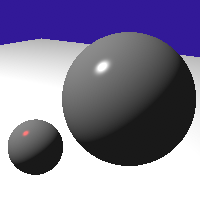
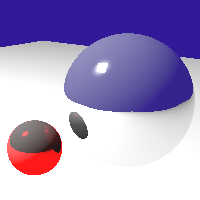
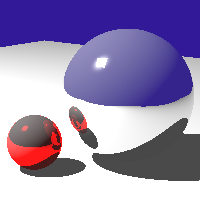
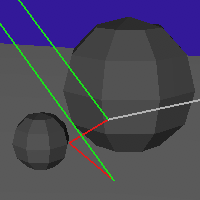
Hint: If you press and hold the 't' key while you
slowly move the mouse over the image, you can see the ray tree
dynamically update for different pixels. You are encouraged to add
debugging print statements as needed for use with the single pixel at
a time ray tree visualization.
Next, let's implement a couple of the features of distributed
ray tracing: soft shadows and antialiasing. For soft shadows you
will cast multiple shadow rays to a random selection of points on the
light source. For antialiasing, you will cast multiple rays from the
eye through the pixel on the image plane. In your README.txt discuss
how you generated those random points (on the light source and within
the pixel).
For extra credit, you can implement different strategies for
selecting these random points (e.g., stratified sampling or jittered
samples) and discuss in your README.txt the performance/quality
tradeoffs. Also, for extra credit you can implement other effects
using distributed ray tracing such as glossy surfaces, motion blur,
or depth of field.
./render --input ../src/textured_plane_reflective_sphere.obj --num_bounces 1 --num_shadow_samples 1
./render --input ../src/textured_plane_reflective_sphere.obj --num_bounces 1 --num_shadow_samples 4
./render --input ../src/textured_plane_reflective_sphere.obj --num_bounces 1 --num_shadow_samples 9 --num_antialias_samples 9
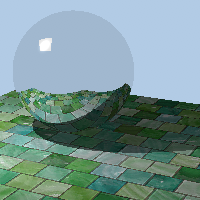

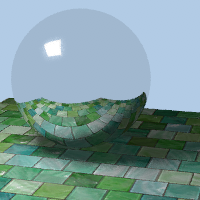
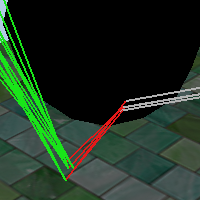
-
Next we move on to radiosity. These test scenes are closed,
inward-facing models. Thus, the viewer is configured to cull
(make invisible) "back-facing" polygons (press 'b' to toggle this
option). Press 'v' to toggle between the different visualization
modes: MATERIALS (the default simple shading using the diffuse color
of each material), RADIANCE (the reflected light from each surface),
FORM_FACTORS (the patch with the greatest undistributed light is
outlined in red when wireframe is enabled and the relative form
factors with every other patch are displayed in shades of grey),
LIGHTS (which patches are emitters), UNDISTRIBUTED (the light received
by each patch which has not been distributed or absorbed), and
ABSORBED (the light received and absorbed by each patch).
Press 'w' to toggle viewing of the wireframe. The quad mesh model is stored in
a half edge data structure similar to homework 1. Press 's' to
subdivide the scene. Each quad will be split into 4 quads. Press 'i'
to blend or interpolate the radiosity values. Press the space bar to
perform one iteration of the radiosity solver, press 'a' to animate the
solver (many iterations), press 'x' to stop the radiosity solver,
and press 'c' to clear/reset the radiosity solution. The images below
show various visualizations of the classic Cornell box scene.
./render --input ../src/cornell_box.obj
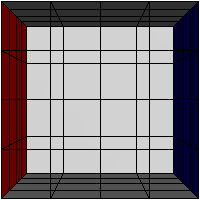
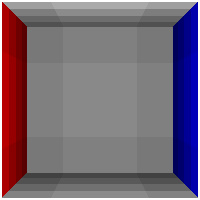
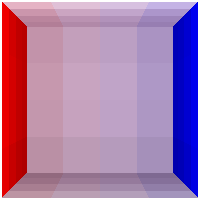
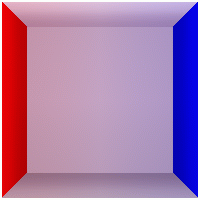
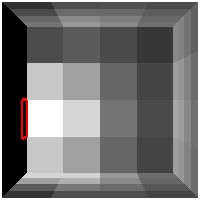
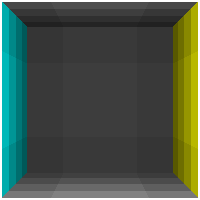
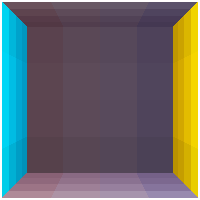
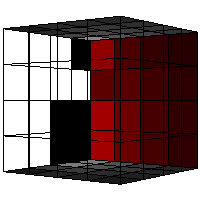
The top row of images shows: the MATERIALS, with wireframe after 2
subdivisions, the RADIANCE after allowing the top 16 patches to shoot
their light in the scene, the RADIANCE after many iterations (near
convergence), and the smooth interpolation of those values. The
bottom row shows: the FORM FACTORS from a patch on the left wall
(outlined in red) to all other patches in the scene, the ABSORBED
light after light shooting from the top 16 patches, and ABSORBED light
after many iterations, and a visualization of the UNDISTRIBUTED light
after the top 5 patches have shot their light into the scene.
Your task is to implement the form factor computation and the
radiosity solver. You can choose any method we discussed in class or
read about in various radiosity references. For the Cornell box scene
you do not need to worry about visibility (occlusions). In your
README.txt file, discuss the performance quality tradeoffs between the
number of patches and the complexity of computing a single form
factor.
-
All non-convex scenes require visibility/occlusion computation
to accurately compute the form factors. In the simple scene below, light from the left
wall should not directly reach the deep wall on the right
half of the image. Use the RayTracer::CastRay to incorporate
visibility into the form factor computation when the number of shadow
rays is > 0. The middle row shows an incorrect simulation of the
scene that does not test for visibility between patches. The last
three images show the scene with visibility correctly accounted for.
Comment on the order notation of the brute force algorithm in your
README.txt file. Note that the mesh stores both the subdivided quads
and the original quads. Checking for occlusion with the
original quads will improve the running time. For extra credit,
implement additional accelerations for the visibility computation.
./render --size 300 150 --input ../src/l.obj
./render --size 300 150 --input ../src/l.obj --num_form_factor_samples 100
./render --size 300 150 --input ../src/l.obj --num_shadow_samples 1
./render --size 300 150 --input ../src/l.obj --num_form_factor_samples 10 --num_shadow_samples 1
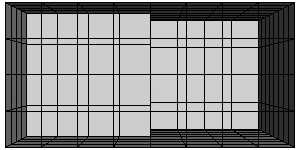
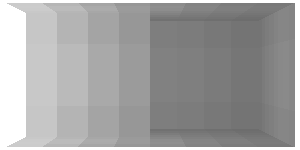
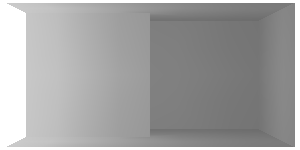
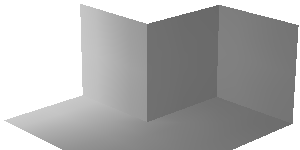
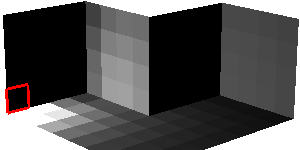
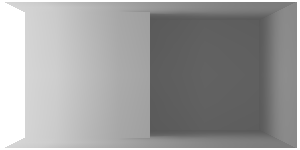
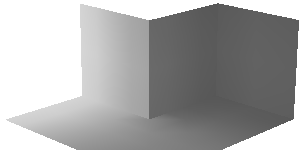
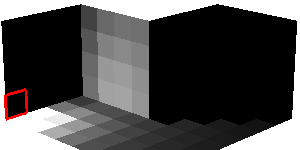
Here is another test scene that requires visibility in the form
factor computation:
./render --input ../src/cornell_box_diffuse_sphere.obj --sphere_rasterization 16 12
./render --input ../src/cornell_box_diffuse_sphere.obj --sphere_rasterization 16 12 --num_shadow_samples 1
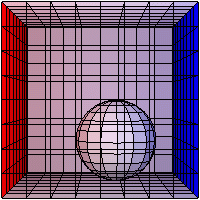
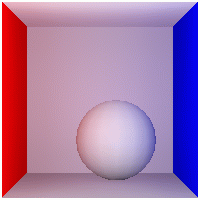
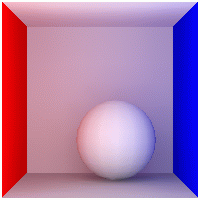
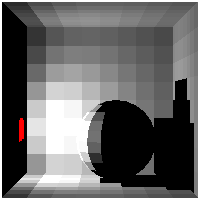
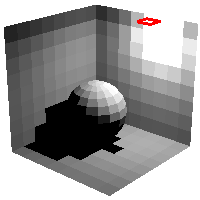
Hint: Try different levels of subdivision for
the walls of the Cornell box and parameters for the sphere
rasterization. A common error is forgetting to
scale/normalize
the form factors
(or doing so incorrectly) when the areas of the shooting and
receiving patches are not equal.
Note that the same scene rendered using ray tracing is too dark. Even when
we approximate global illumination using an ambient term, the scene is
missing the characteristic color bleeding.
./render --input ../src/cornell_box_diffuse_sphere.obj --ambient_light 0.0 0.0 0.0
./render --input ../src/cornell_box_diffuse_sphere.obj --ambient_light 0.0 0.0 0.0 --num_shadow_samples 1
./render --input ../src/cornell_box_diffuse_sphere.obj --ambient_light 0.2 0.2 0.2 --num_shadow_samples 1
./render --input ../src/cornell_box_diffuse_sphere.obj --ambient_light 0.2 0.2 0.2 --num_shadow_samples 10
./render --input ../src/cornell_box_diffuse_sphere.obj --ambient_light 0.2 0.2 0.2 --num_shadow_samples 100
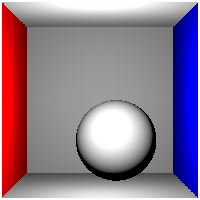
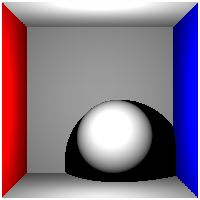
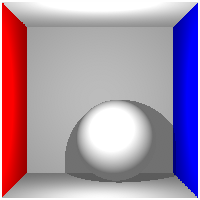
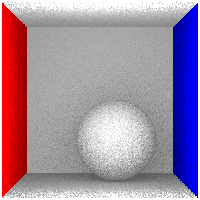
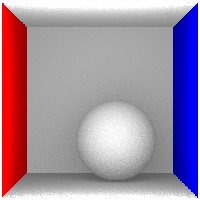
-
The third piece of this homework assignment is to use photon
mapping to capture caustics -- the concentration of light due to
specular reflection (or similarly, by refraction). Our primary
example will be the heart-shaped caustic created when light is
reflected off the interior of a shiny cylindrical metal ring.
The first step is to trace photons into the scene. Press 'p' to
call your code which will trace the specified number of photons
throughout the scene. When a photon hits a surface, the photon's
energy and incoming direction are recorded. Depending on the material
properties of the surface, the photon will be recursively traced in
the mirror direction (for reflective materials) or a random direction
(for diffuse materials) or terminated. Don't forget to multiply by
the diffuse or reflective colors to decrease the energy of the photon
appropriately. How do you decide when to stop bouncing the photons?
A visualization of the photon hits is provided in the PhotonMapping
class (shown below left). Press 'l' to toggle the rendering of the
photons. Press 'd' to toggle the rendering of the incoming direction
of each photon. A KD-tree spatial data structure is also provided to
store the photons where they hit, which will allow you to quickly
collect all points within a query boundary box. Press 'k' to toggle
the rendering of the kdtree wireframe visualization.
The second step is to extend your ray tracing implementation to
search for the k closest photons to the hit point. The
energy and incoming direction of each photon is accumulated (according
the the surface reflectance properties) to determine how much
additional light is reflected to the camera (added to the raytracing
result instead of the traditional "ambient" lighting hack). To
trigger raytracing with photon gathering, press 'g'. The third image
below is a traditional recursive raytracing of the scene. The
rightmost image adds in the energy from the photon map to capture the
heart-shaped caustic.
./render --input ../src/reflective_ring.obj --num_photons_to_shoot 10000 --num_bounces 2 --num_shadow_samples 10
./render --input ../src/reflective_ring.obj --num_photons_to_shoot 500000 --num_bounces 2 --num_shadow_samples 10 --num_antialias_samples 4
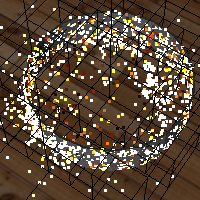



-
Photon mapping can also enable the raytracer to capture
diffuse global illumination effects such as color bleeding. However,
a large number of photons is required to capture these subtle effects
without significant noise or "splotchy" artifacts. Note: Extending
the basic mechanism of photon mapping with irradiance caching will
greatly improve the performance (which would certainly be worth extra
credit!).
./render --input ../src/cornell_box_diffuse_sphere.obj --num_photons_to_shoot 500000 --num_shadow_samples 500 --num_photons_to_collect 500
./render --input ../src/cornell_box_reflective_sphere.obj --num_photons_to_shoot 500000 --num_shadow_samples 500 --num_photons_to_collect 500 --num_bounces 1
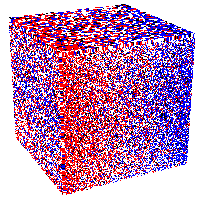
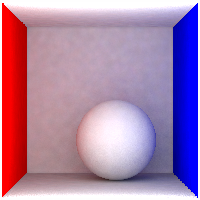
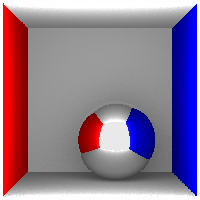
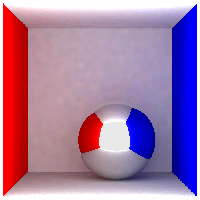
Other Ideas for Extra Credit
Clone the provided source code for Homework 3 from the Submitty Gradeables page and compile it as you did for the previous homeworks. Run the program using the sample command lines below. Press 'r' to initiate a ray tracing from the current camera position. The image will appear in the OpenGL window initially as a low resolution rendering that is progressively refined. If you press 'x' the raytracing will stop. If you use the mouse to change the camera position, the raytracing will stop, but the "image plane" with the raytracing result will still be visible in the scene. If you press 'c' this will clear the last raytracing image plane result. Press 'q' to quit.
Initially, you will only see the ground plane -- that's because the sphere intersection function has not been implemented! This is your first task. You'll have to do a little work beyond our discussion in class to handle spheres that are not centered at the origin. Note that our interactive OpenGL rasterization rendering first converts the spheres to quads for the GPU, but the original spheres should be used for ray tracing intersection.
Your next task is to extend this basic ray caster to include shadow rays and recursive reflective rays. Continue to poke around in the system to see how the RayTracer::TraceRay and RayTracer::CastRay functions are implemented and used. Note that all lights in this system are area light sources (quad patches with a non-zero emissive color). If only one shadow sample is specified, simply cast a ray to the center of each area light patch.
Use the ray tree visualization to debug your recursive rays. When 't' is pressed, a ray is traced into the scene through the pixel under the mouse cursor. The initial main/camera/eye ray is drawn in white. Of course you won't be able to see this ray from the original camera view point, but if you rotate the scene after pressing 't', you can see the white main/camera/eye ray!
Reflective rays will be drawn in red, and shadow rays (traced from each intersection to the lights) will be drawn in green. But first you'll have to add calls to RayTree::AddShadowSegment and RayTree::AddReflectiveSegment in your recursive raytracing code!
./render --input ../src/reflective_spheres.obj ./render --input ../src/reflective_spheres.obj --num_bounces 1 ./render --input ../src/reflective_spheres.obj --num_bounces 3 --num_shadow_samples 1
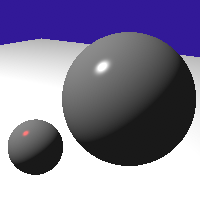
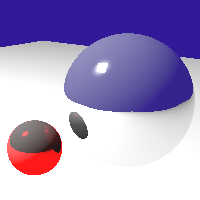
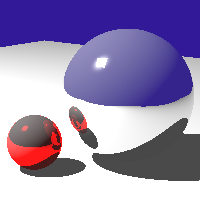
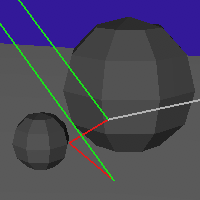
Hint: If you press and hold the 't' key while you slowly move the mouse over the image, you can see the ray tree dynamically update for different pixels. You are encouraged to add debugging print statements as needed for use with the single pixel at a time ray tree visualization.
Next, let's implement a couple of the features of distributed ray tracing: soft shadows and antialiasing. For soft shadows you will cast multiple shadow rays to a random selection of points on the light source. For antialiasing, you will cast multiple rays from the eye through the pixel on the image plane. In your README.txt discuss how you generated those random points (on the light source and within the pixel).
For extra credit, you can implement different strategies for selecting these random points (e.g., stratified sampling or jittered samples) and discuss in your README.txt the performance/quality tradeoffs. Also, for extra credit you can implement other effects using distributed ray tracing such as glossy surfaces, motion blur, or depth of field.
./render --input ../src/textured_plane_reflective_sphere.obj --num_bounces 1 --num_shadow_samples 1 ./render --input ../src/textured_plane_reflective_sphere.obj --num_bounces 1 --num_shadow_samples 4 ./render --input ../src/textured_plane_reflective_sphere.obj --num_bounces 1 --num_shadow_samples 9 --num_antialias_samples 9
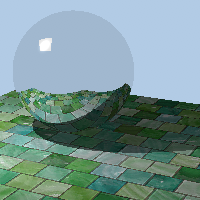

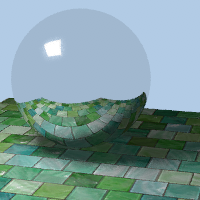
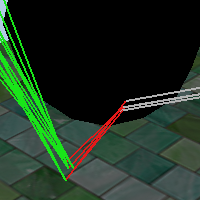
Next we move on to radiosity. These test scenes are closed, inward-facing models. Thus, the viewer is configured to cull (make invisible) "back-facing" polygons (press 'b' to toggle this option). Press 'v' to toggle between the different visualization modes: MATERIALS (the default simple shading using the diffuse color of each material), RADIANCE (the reflected light from each surface), FORM_FACTORS (the patch with the greatest undistributed light is outlined in red when wireframe is enabled and the relative form factors with every other patch are displayed in shades of grey), LIGHTS (which patches are emitters), UNDISTRIBUTED (the light received by each patch which has not been distributed or absorbed), and ABSORBED (the light received and absorbed by each patch).
Press 'w' to toggle viewing of the wireframe. The quad mesh model is stored in a half edge data structure similar to homework 1. Press 's' to subdivide the scene. Each quad will be split into 4 quads. Press 'i' to blend or interpolate the radiosity values. Press the space bar to perform one iteration of the radiosity solver, press 'a' to animate the solver (many iterations), press 'x' to stop the radiosity solver, and press 'c' to clear/reset the radiosity solution. The images below show various visualizations of the classic Cornell box scene.
./render --input ../src/cornell_box.obj
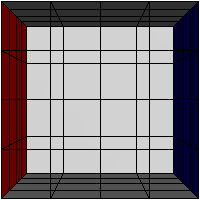
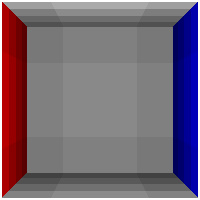
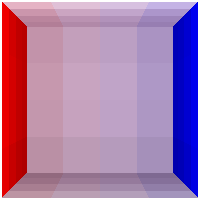
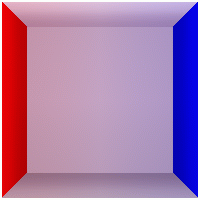
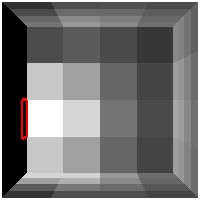
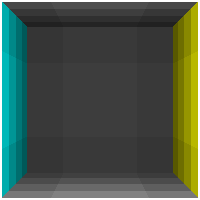
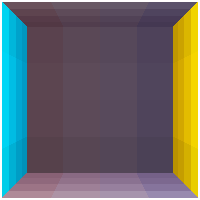
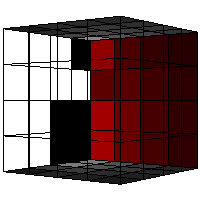
The top row of images shows: the MATERIALS, with wireframe after 2 subdivisions, the RADIANCE after allowing the top 16 patches to shoot their light in the scene, the RADIANCE after many iterations (near convergence), and the smooth interpolation of those values. The bottom row shows: the FORM FACTORS from a patch on the left wall (outlined in red) to all other patches in the scene, the ABSORBED light after light shooting from the top 16 patches, and ABSORBED light after many iterations, and a visualization of the UNDISTRIBUTED light after the top 5 patches have shot their light into the scene.
Your task is to implement the form factor computation and the radiosity solver. You can choose any method we discussed in class or read about in various radiosity references. For the Cornell box scene you do not need to worry about visibility (occlusions). In your README.txt file, discuss the performance quality tradeoffs between the number of patches and the complexity of computing a single form factor.
All non-convex scenes require visibility/occlusion computation to accurately compute the form factors. In the simple scene below, light from the left wall should not directly reach the deep wall on the right half of the image. Use the RayTracer::CastRay to incorporate visibility into the form factor computation when the number of shadow rays is > 0. The middle row shows an incorrect simulation of the scene that does not test for visibility between patches. The last three images show the scene with visibility correctly accounted for. Comment on the order notation of the brute force algorithm in your README.txt file. Note that the mesh stores both the subdivided quads and the original quads. Checking for occlusion with the original quads will improve the running time. For extra credit, implement additional accelerations for the visibility computation.
./render --size 300 150 --input ../src/l.obj ./render --size 300 150 --input ../src/l.obj --num_form_factor_samples 100 ./render --size 300 150 --input ../src/l.obj --num_shadow_samples 1 ./render --size 300 150 --input ../src/l.obj --num_form_factor_samples 10 --num_shadow_samples 1
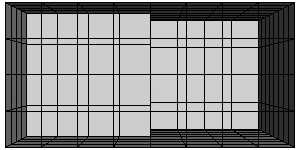
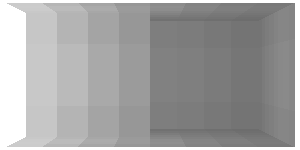
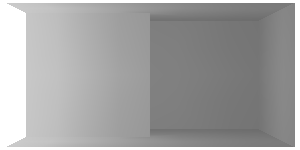
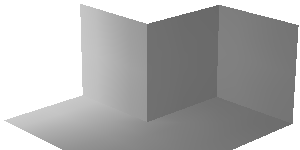
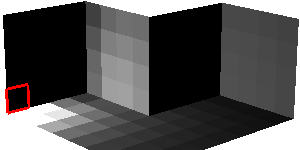
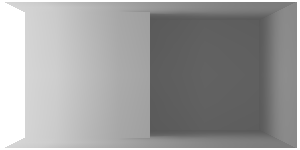
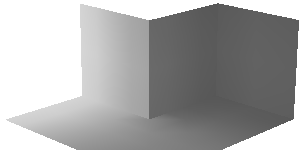
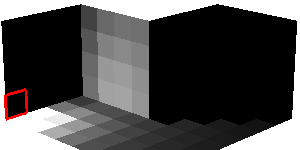
Here is another test scene that requires visibility in the form factor computation:
./render --input ../src/cornell_box_diffuse_sphere.obj --sphere_rasterization 16 12 ./render --input ../src/cornell_box_diffuse_sphere.obj --sphere_rasterization 16 12 --num_shadow_samples 1
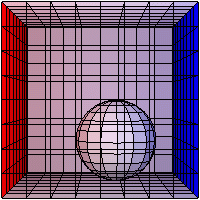
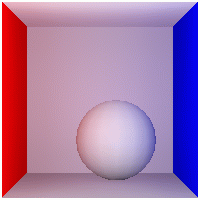
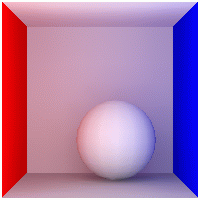
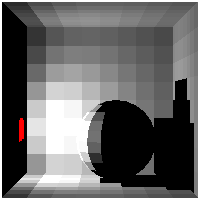
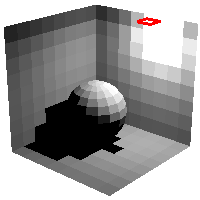
Hint: Try different levels of subdivision for the walls of the Cornell box and parameters for the sphere rasterization. A common error is forgetting to scale/normalize the form factors (or doing so incorrectly) when the areas of the shooting and receiving patches are not equal.
Note that the same scene rendered using ray tracing is too dark. Even when we approximate global illumination using an ambient term, the scene is missing the characteristic color bleeding.
./render --input ../src/cornell_box_diffuse_sphere.obj --ambient_light 0.0 0.0 0.0 ./render --input ../src/cornell_box_diffuse_sphere.obj --ambient_light 0.0 0.0 0.0 --num_shadow_samples 1 ./render --input ../src/cornell_box_diffuse_sphere.obj --ambient_light 0.2 0.2 0.2 --num_shadow_samples 1 ./render --input ../src/cornell_box_diffuse_sphere.obj --ambient_light 0.2 0.2 0.2 --num_shadow_samples 10 ./render --input ../src/cornell_box_diffuse_sphere.obj --ambient_light 0.2 0.2 0.2 --num_shadow_samples 100
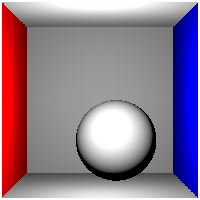
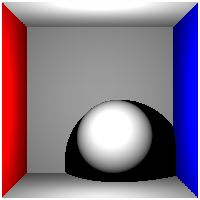
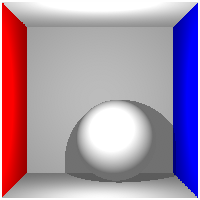
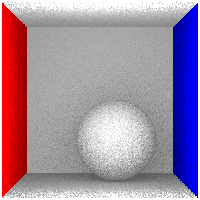
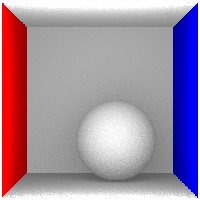
The third piece of this homework assignment is to use photon mapping to capture caustics -- the concentration of light due to specular reflection (or similarly, by refraction). Our primary example will be the heart-shaped caustic created when light is reflected off the interior of a shiny cylindrical metal ring.
The first step is to trace photons into the scene. Press 'p' to call your code which will trace the specified number of photons throughout the scene. When a photon hits a surface, the photon's energy and incoming direction are recorded. Depending on the material properties of the surface, the photon will be recursively traced in the mirror direction (for reflective materials) or a random direction (for diffuse materials) or terminated. Don't forget to multiply by the diffuse or reflective colors to decrease the energy of the photon appropriately. How do you decide when to stop bouncing the photons?
A visualization of the photon hits is provided in the PhotonMapping class (shown below left). Press 'l' to toggle the rendering of the photons. Press 'd' to toggle the rendering of the incoming direction of each photon. A KD-tree spatial data structure is also provided to store the photons where they hit, which will allow you to quickly collect all points within a query boundary box. Press 'k' to toggle the rendering of the kdtree wireframe visualization.
The second step is to extend your ray tracing implementation to search for the k closest photons to the hit point. The energy and incoming direction of each photon is accumulated (according the the surface reflectance properties) to determine how much additional light is reflected to the camera (added to the raytracing result instead of the traditional "ambient" lighting hack). To trigger raytracing with photon gathering, press 'g'. The third image below is a traditional recursive raytracing of the scene. The rightmost image adds in the energy from the photon map to capture the heart-shaped caustic.
./render --input ../src/reflective_ring.obj --num_photons_to_shoot 10000 --num_bounces 2 --num_shadow_samples 10 ./render --input ../src/reflective_ring.obj --num_photons_to_shoot 500000 --num_bounces 2 --num_shadow_samples 10 --num_antialias_samples 4
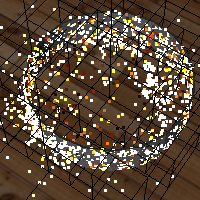



Photon mapping can also enable the raytracer to capture diffuse global illumination effects such as color bleeding. However, a large number of photons is required to capture these subtle effects without significant noise or "splotchy" artifacts. Note: Extending the basic mechanism of photon mapping with irradiance caching will greatly improve the performance (which would certainly be worth extra credit!).
./render --input ../src/cornell_box_diffuse_sphere.obj --num_photons_to_shoot 500000 --num_shadow_samples 500 --num_photons_to_collect 500 ./render --input ../src/cornell_box_reflective_sphere.obj --num_photons_to_shoot 500000 --num_shadow_samples 500 --num_photons_to_collect 500 --num_bounces 1
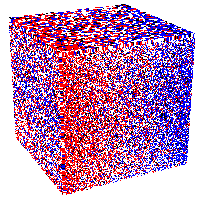
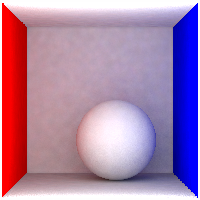
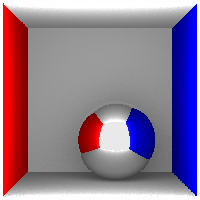
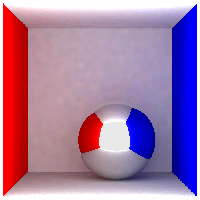
Include a short paragraph in your README.txt file describing your extensions.
-
Implement refraction or glossy reflections for traditional recursive ray tracing.
-
Implement a "smart" subdivision scheme for radiosity to refine the mesh in areas with a high radiance gradient.
-
Implement progressive radiosity with an ambient term to render the undistributed illumination. This rendering is particularly useful when paired with incremental form factor computation.
-
Compute the penumbra and umbra regions of an area light source for discontinuity meshing in radiosity, etc.
-
Save the raytracing results directly to a file to speed up the rendering process (the interactive pixel-by-pixel OpenGL rendering is useful for debugging, but quite slow). A simple image class is included with the provided files.
-
Improve the performance of the rendering system. Use a code profiling tool and/or analyze the order notation of the algorithms before and after your improvements and the running times. Document your findings in your README.txt file.
-
Implement irradiance caching with your photon mapping code.
-
Implement refraction in your photon tracing code to render caustics from transparent objects.
-
Create an interesting new test scene or visualization.
-
Implement other recursive ray tracing or distributed ray tracing effects. Include sample command lines to demonstrate your new features.
Include sample images with your submission (since we will not have time for long runs while grading).
Provided Files
-
Basic Code (argparser.h, boundingbox.h, boundingbox.cpp, camera.h, camera.cpp, glCanvas.h, glCanvas.cpp, main.cpp, utils.h, utils.cpp, render.fragmentshader, render.vertexshader, vbo_structs.h, CMakeLists.txt, FindGLFW.cmake, & FindGLM.cmake)
Similar to the previous assignments.
-
Half-Edge Quad Mesh & Geometry (edge.h, edge.cpp, hash.h, face.h, face.cpp, mesh.h, mesh.cpp, primitive.h, sphere.h, sphere.cpp, cylinder_ring.h, cylinder_ring.cpp, material.h, material.cpp, vertex.h)
Similar to the triangle half-edge data structure you implemented in assignment 1. Spheres & Cylinder Rings are stored both in center/radius format and converted to quad patches for use with radiosity.
-
Raytracing, Radiosity, & Photon Mapping (ray.h, hit.h, raytracer.h, raytracer.cpp, raytree.h, raytree.cpp, radiosity.h, radiosity.cpp, photon.h, photon_mapping.h, photon_mapping.cpp, kdtree.cpp, kdtree.h, image.h, & image.cpp)
The basic rendering engines and visualization tools and image class for loading and saving .ppm files.
-
Test scenes (reflective_spheres.obj, textured_plane_reflective_sphere.obj, cornell_box.obj, l.obj, cornell_box_diffuse_sphere.obj, reflective_ring.obj, & cornell_box_reflective_sphere.obj) and textures (green_mosaic.ppm & wood.ppm)
Note: These test data sets are a non-standard extension of the .obj file format. Feel free to modify the files as you wish to implement extensions for extra credit.
Files for submission (README.txt)
Please use the README.txt template for comments about your submission. Also, to streamline grading, please indicate which portions of the assignment are finished & bug free (full credit), attempted (part credit) or not started (no credit) by filling in the self-assessment / gradesheet.
Please read the Homework information page again before submitting.